1/10



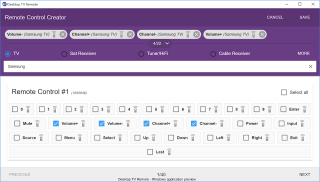







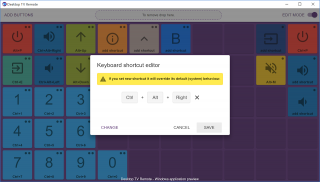

Desktop TV Remote
1K+Завантаження
3MBРозмір
1.3(05-07-2020)Остання версія
ДеталіВідгукиВерсіїІнформація
1/10

Опис програми Desktop TV Remote
Change your Android phone into IR emitter and connect it to your computer over WiFi. Now you can control your TV and many other devices from your computer using keyboard shortcuts or graphical interface. You can set any shortcut, e.g. "ctrl+p" for turning your TV on/off or "ctrl+up/down" for changing TV channels. Shortcuts are global, so you can use them anywhere on your computer while browsing the Internet or even if you are playing some games. Remember that this application will work only on devices that have a built-in infrared blaster.
Desktop TV Remote - інформація про APK
Версія APK: 1.3ID пакета: tomaszczart.com.desktoptvremoteНазва: Desktop TV RemoteРозмір: 3 MBЗавантаження: 0Версія: : 1.3Дата випуску: 2020-07-05 02:05:26Мінімальний екран: SMALLПідтримуваний процесор:
ID пакета: tomaszczart.com.desktoptvremoteSHA1 підпис : D3:C9:B8:C3:9A:9E:8D:8C:BC:3A:8B:C0:7B:35:3D:BE:BE:75:8C:8FРозробник (CN): Tomasz CzartОрганізація (O): Місцевість (L): Wroc?awКраїна (C): PLРегіон/місто (ST): Lower SilesiaID пакета: tomaszczart.com.desktoptvremoteSHA1 підпис : D3:C9:B8:C3:9A:9E:8D:8C:BC:3A:8B:C0:7B:35:3D:BE:BE:75:8C:8FРозробник (CN): Tomasz CzartОрганізація (O): Місцевість (L): Wroc?awКраїна (C): PLРегіон/місто (ST): Lower Silesia
Остання версія Desktop TV Remote
1.3
5/7/20200 завантаження3 MB Розмір

























